Among the platforms where you can buy or sell MINX is the centralised exchange P2Pb2b.
Before explaining how to register and buy MINX, let’s tell you a bit more about this Exchange that many of you already know.
About P2Pb2b
This P2PB2B cryptocurrency trading platform was founded in 2018. It currently has more than 200 cryptocurrencies and fiat money, BTC, ETH, USD, and others.
The platform meets OWASP TOP 10 security requirements and is recognised as the twelfth most secure crypto exchange in the world according to the CER rating.
P2PB2B utilises high-speed processing with the ability to handle up to 10,000 transactions per second, scaling to 1,000,000 TCP connections.
In addition, the platform’s support is available in several channels where you can submit your questions and the following languages are available: English, Mandarin Chinese, Japanese, Russian, Indonesian, Spanish, German, and Korean.
P2Pb2b Registration
1º Visit the website: https://p2pb2b.io/ and go to the registration button on the top right hand side.
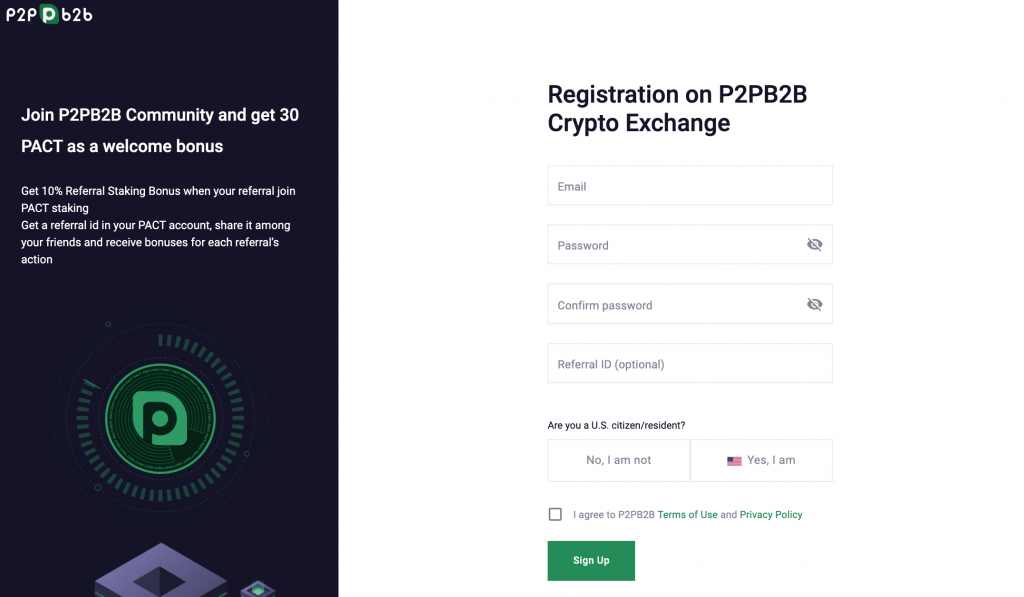
2º Once you have filled in your details and submitted them, you will receive a confirmation email.
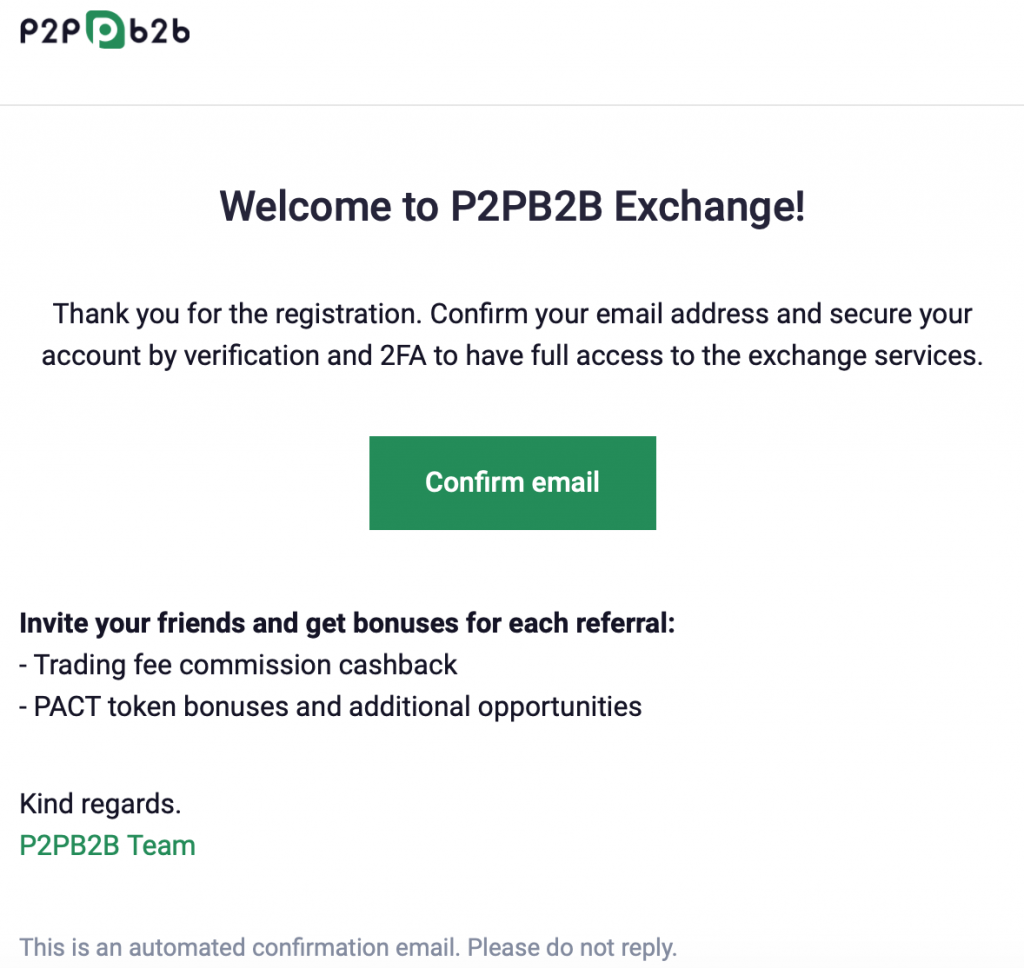
3º Confirm your email and your account will be activated.
4º Now log in with your details
P2Pb2b account creation
1º Access your account on the top right hand side of the page.
2º It is recommended that you activate the Google double verification factor for greater security and the anti-phishing code.
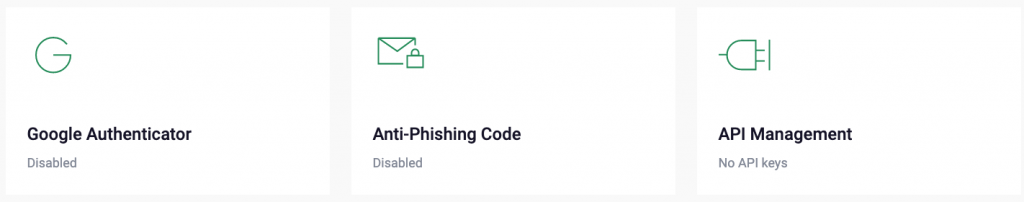
3º Now you must access KYC verification through the menu on the left hand side of your profile.
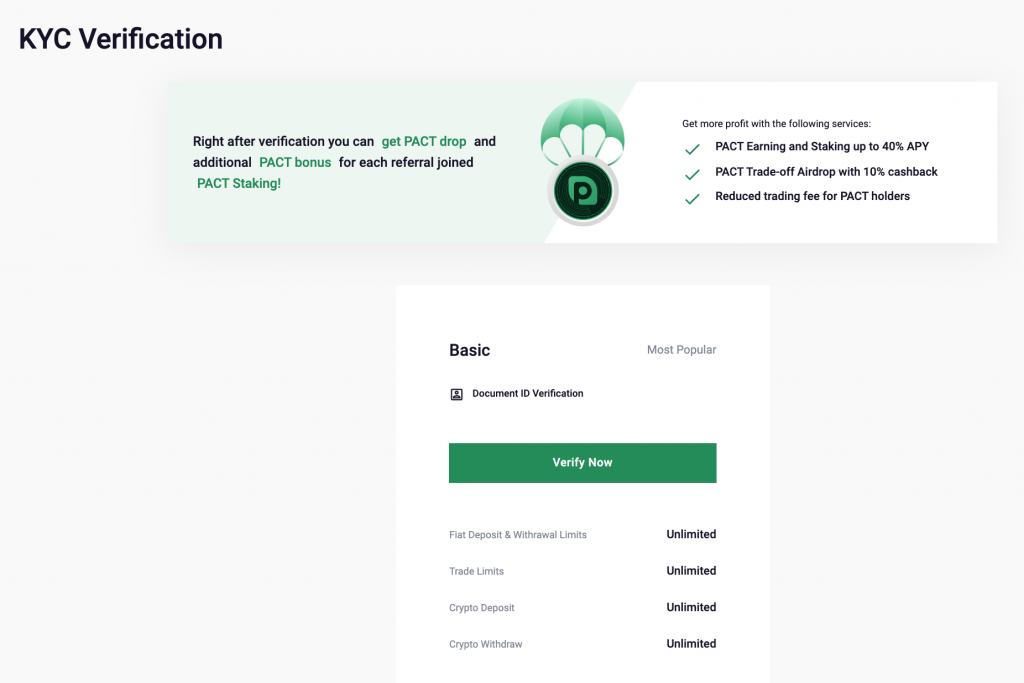
4º The platform will ask you for your country and then you will have to provide one of these documents to complete the verification.
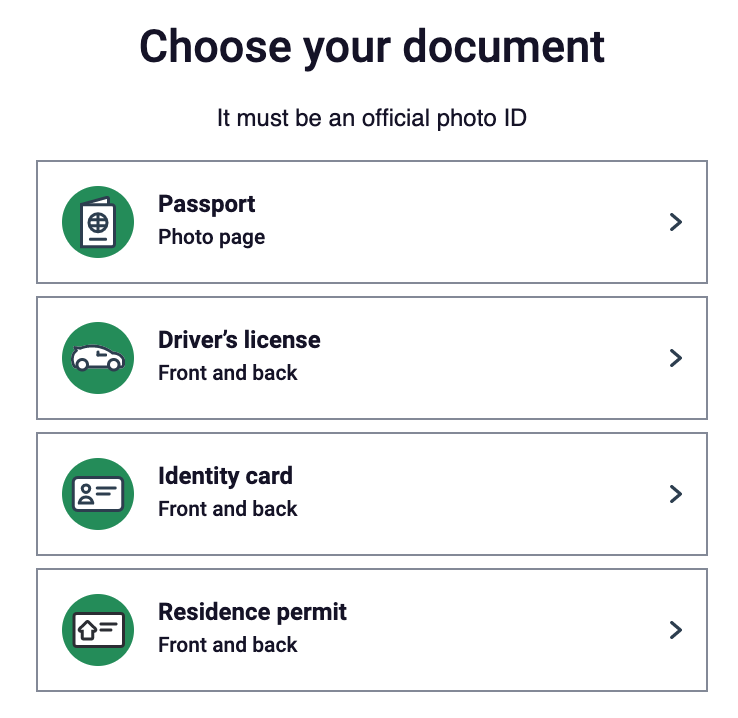
5º If your computer does not allow you to upload the documents, you have the option of uploading them from your smartphone using a QR code.
6º After uploading the documents, you will have to take a selfie to confirm your identity.
7º Send the documents and wait for the P2Pb2b team to review them, until then you will not be able to make any purchase.
Deposit in P2Pb2b
Once you have passed the verification process you will have your account ready to operate and the first thing you must do is to make a deposit in your wallet in BTC to be able to perform operations within the platform.
If you don’t have BTC you can buy them in the following way:
- Go to the top menu to the Wallet option and click on Buy Crypto.
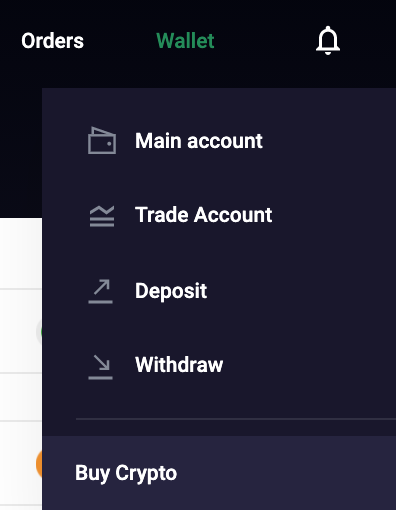
- You can buy BTC with your Visa or Mastercard credit card.
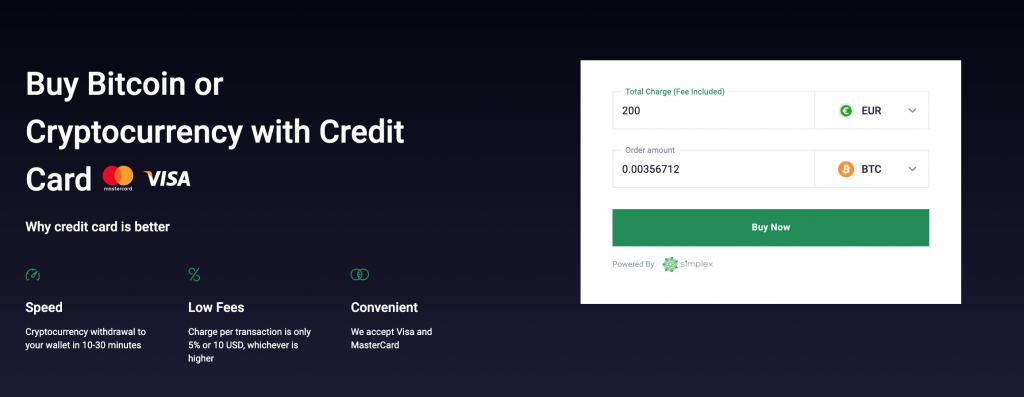
- Select the amount you are going to purchase and click on Buy Crypto
- Your account balance will no longer be negative and you will have your cryptocurrencies available for trading.
- Once you have made the deposit you can view your balance in the Main Account, the Trade Account option is where you will put the money you want to invest or trade with. Therefore, you must send the money from the Main Account to the Trade Account.
The deposit must be in Bitcoins because the pair that we have operating MINX is with BTC, in the case that you enter another currency other than BTC you could not make the purchase.
Important!
In case you already have BTC you just have to make the deposit from your wallet:
- You can make the deposit from the top right menu.
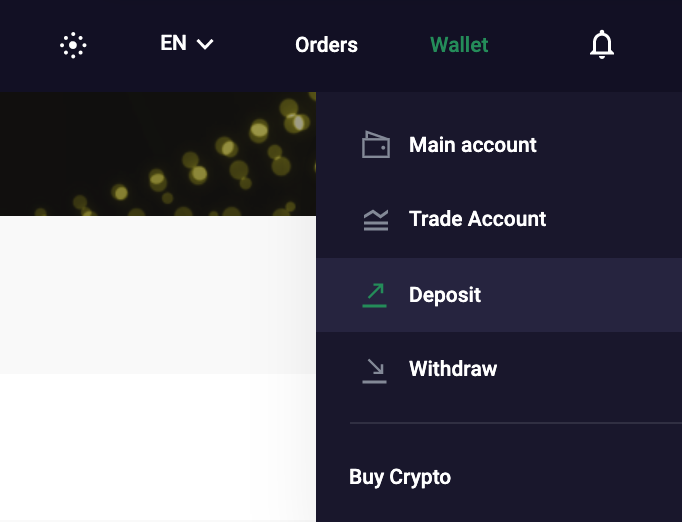
- On the deposit page you will see a QR code and a wallet address where you should send the money to have a positive balance.
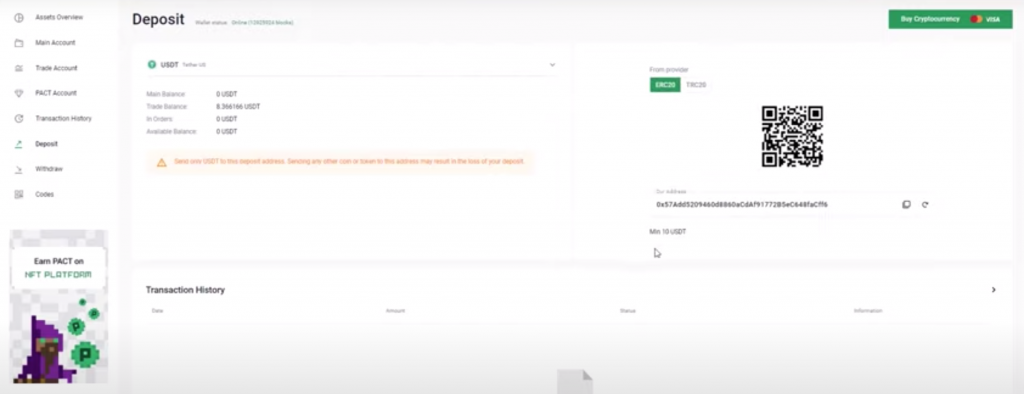
- Once you have made the deposit you can view your balance in the Main Account, the Trade Account option is where you will put the money you want to invest or trade with. Therefore, you must send the money from the Main Account to the Trade Account.
Buy MINX on P2Pb2b
Now comes the easiest part, the platform makes it easy for you to buy any cryptocurrency.
1º You can go to the Trade page in the top menu and search for the MINX token or directly access through this link: https://p2pb2b.io/trade/MINX_BTC/.
2º At the bottom of the token statistics you will see that you can both buy and sell MINX:
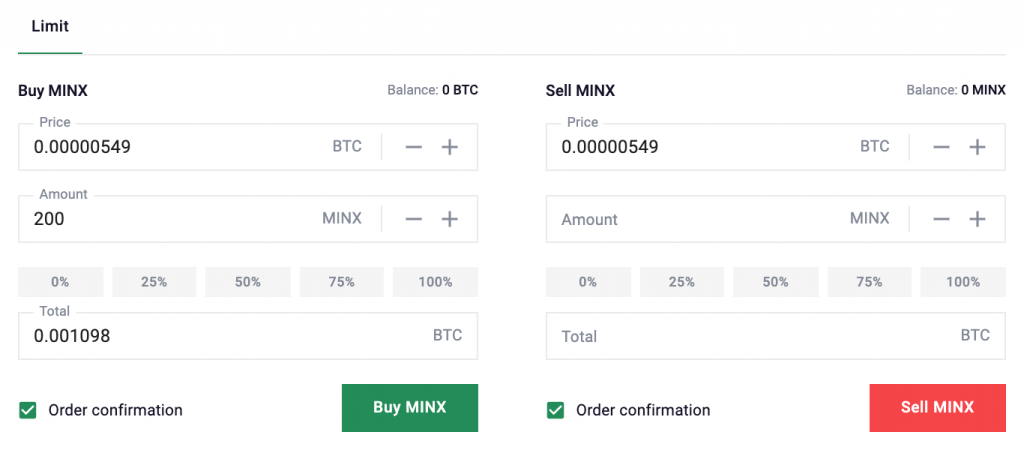
3º Select the amount of MINX you want to buy with the pair of BTC and click Buy MINX, confirm the purchase and you will have your MINX.
4º To view the purchase go to Trade Account or to the Orders section.
Getting MINX out of P2Pb2b
To put the MINX in another wallet other than P2Pb2b, for example your Metamask wallet:
1º Go to Trade Account and in the MINX Token, in the Operation column click on the Transfer button.
2º Your MINX will be transferred to your Main Account. Remember that there are no fees for this transfer.
3º Inside your profile in the Withdraw option you can withdraw your MINX and send them to another wallet.
Contact P2Pb2b
If you have any problem with the platform, you can contact them by sending a ticket to support from your profile on the top right hand side of the platform or directly through this link: https://p2pb2b.zendesk.com/hc/en-us/requests/new
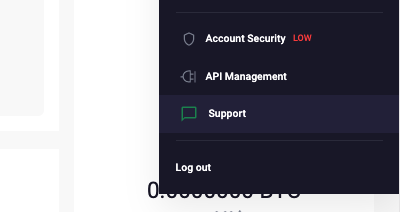
Contact InnovaMinex
If you have any questions about MINX you can write to support@innovaminex.com and our technical team will answer you as soon as possible.
