What is KYC?
The meaning is “Know Your Customer” or translated “Know Your Customer”, KYC for short, is the process of verifying a person’s real identity. It is done by organisations and projects to find out who their customers are and to confirm that their identities are authentic.
When a project performs this type of verification process it means that it gives value to the security and transparency of the project to protect both the project from fraud and money laundering and the members who are part of it.
In InnovaMinex it is essential that all users have passed this verification process and that is why, if you have not done it yet, you should do it as soon as possible.
We explain you step by step how to do it:
KYC Step by step
Complete your account details
To perform the KYC you must have an account created on our platform https://members.innovaminex.com/ with all account details complete.
Some details are name, surname, phone number, address and country among others.
Start the KYC
In the top right corner you will find a drop down menu where you will have the option to fill in the KYC.
If you have not filled in the above mentioned account details you will get this warning.
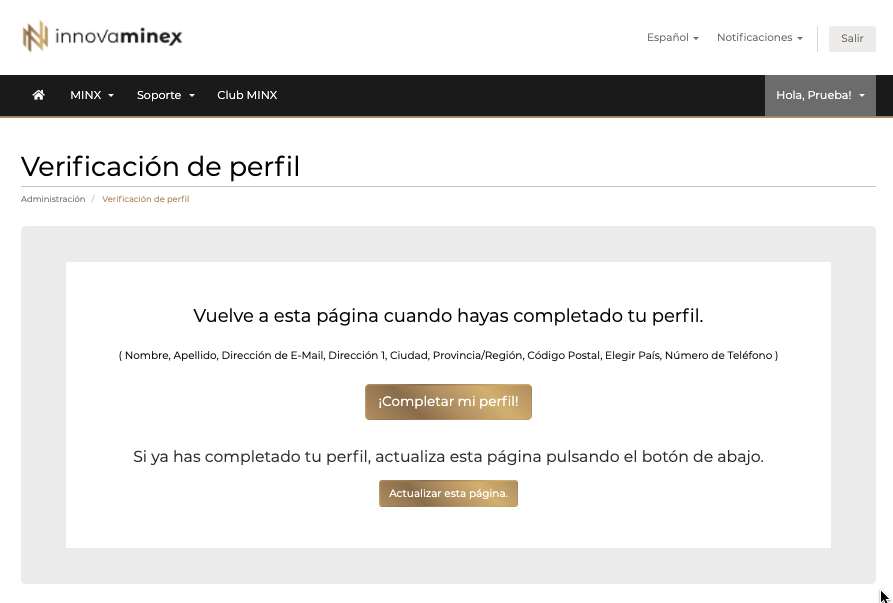
If you have completed them, please refresh the page.
Read the Legal Notice on the processing of your data

Fill in the financial details
It is not compulsory to provide information on assets and liabilities.
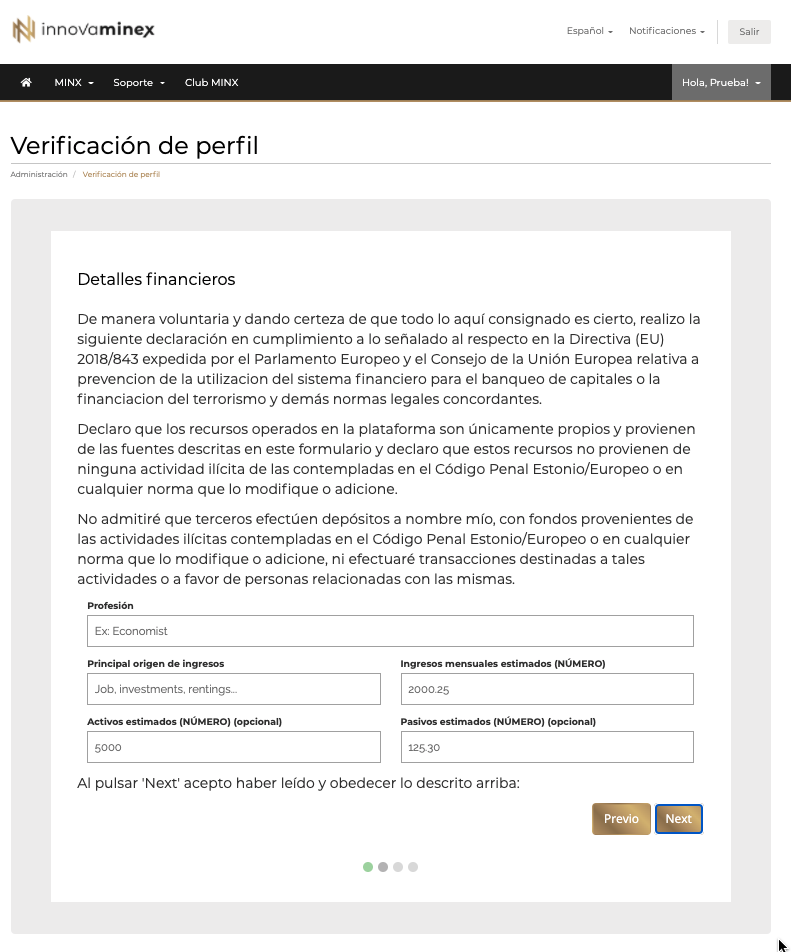
Indicates if you are in PEP status
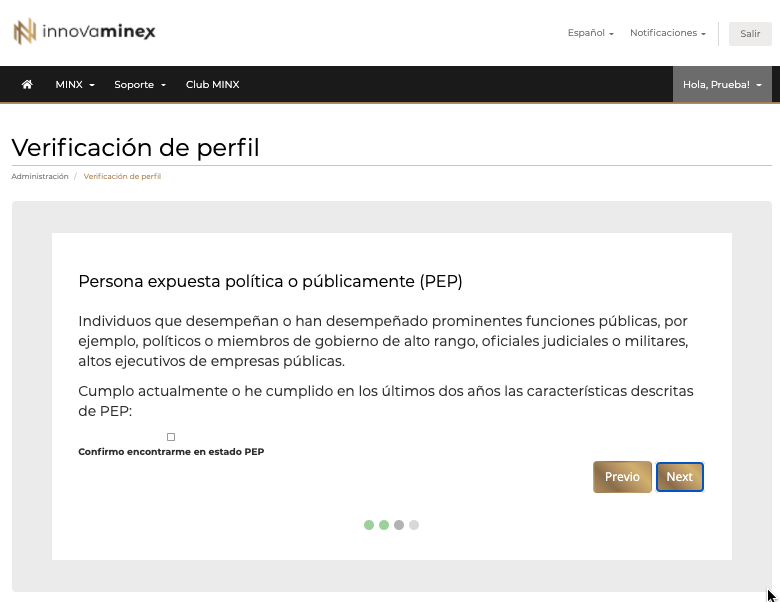
Identity Data
You will need to provide your Identity Card, Passport or Driving Licence in order to pass this step. The file format must be an image file, do not use pdf.
You must also provide a proof of residence of your address, it does not have to match the one on the identity document but it must show your name and ID card and it must be recent.
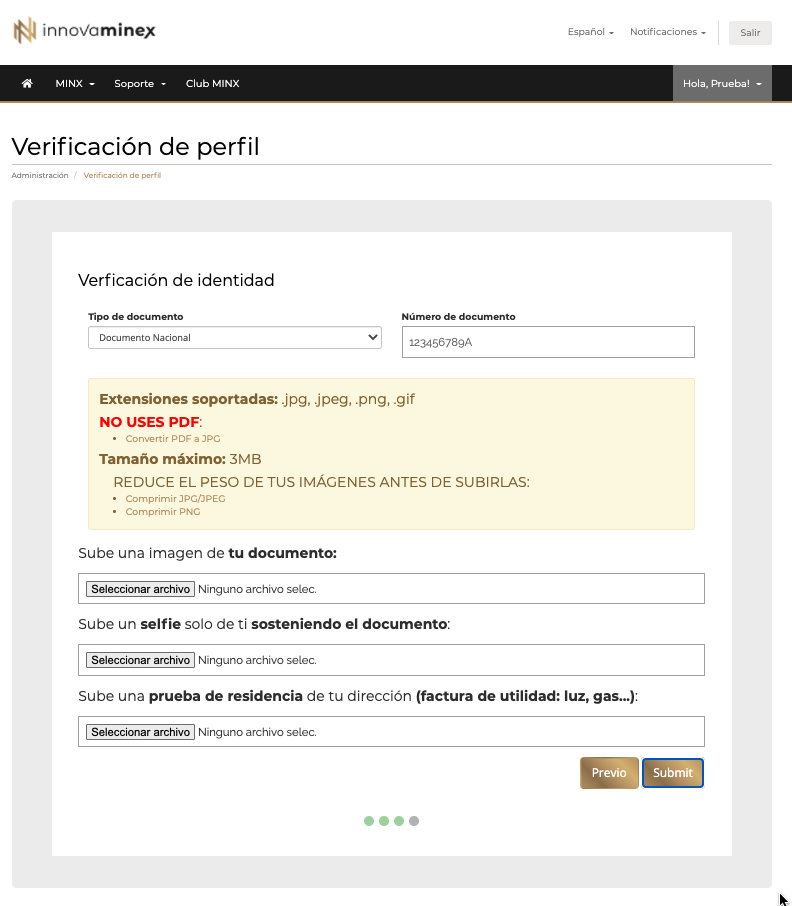
Send the information
After uploading the image files all information will be sent to our legal department for verification.
In a few days your profile will be verified if all the information is correct, otherwise we will contact you to request new information.
It will only take you 5 minutes! There are 4 simple steps where you will be helping the project to prevent fraud and money laundering.

